Introduction: Creating a dedicated environment for penetration testing is crucial to safely conduct your tests without risking any real-world systems. This chapter will guide you through setting up your own mobile penetration testing lab for both Android and iOS platforms.
Section 1: Hardware and Software Requirements To get started, you will need the following:
- A computer with adequate processing power, memory, and storage space 💻.
- Reliable internet connectivity 🌐.
- An Android device with USB debugging enabled or an iOS device with jailbreak capabilities (optional but recommended for a more realistic testing scenario) 📱.
- Access to a virtual machine or a dedicated host for installing and running security tools 🖥️.
Section 2: Emulators vs. Real Devices While emulators provide a safe and controlled environment for app testing, real devices exhibit actual behaviors and interactions that may not be perfectly replicated in an emulator. Therefore, it’s beneficial to use both in your lab:
- Android Emulators: Tools like Android Studio’s built-in emulator or Genymotion can simulate various devices and Android versions 🤖.
- iOS Simulators: Xcode provides simulators for iOS devices, but remember, they do not emulate hardware, so some tests will need a real device 🍏.
Section 3: Secure Testing Environment Setup Follow these steps to set up a secure testing environment:
- Isolation: Keep your testing environment isolated from your personal or work networks to prevent accidental leaks of test data. Use a virtual private network (VPN) or a segregated subnet if possible 🔒.
- Virtual Machines (VMs): Use VMs to host your testing tools and to create snapshots that can be reverted to a clean state after testing 🔄.
- Updates: Ensure that your computer, devices, and tools are updated to the latest versions to avoid known vulnerabilities 🔧.
- Backups: Regularly back up your test environment. This way, if something goes wrong, you can restore your system to a known good state 💾.
Section 4: Essential Tools Install the following tools in your VM or host machine:
- Wireshark: For network traffic analysis 🌐.
- Burp Suite: For web traffic interception and analysis 🕸️.
- OWASP ZAP: An open-source alternative to Burp Suite for security testing 🔍.
- APKTool: For reverse-engineering Android apps 🔨.
- MobSF (Mobile Security Framework): For automated mobile app security testing 🛡️.
- Xcode: For iOS app development and testing (Mac only) 🛠️.
- adb (Android Debug Bridge): For communicating with Android devices 📲.
Section 5: Additional Considerations
- Legal: Always ensure you have explicit permission to test applications. Unauthorized testing is illegal and unethical ⚖️.
- Documentation: Keep a log of your setup process, configurations, and the tools you install. This documentation will be invaluable when troubleshooting or sharing your setup with others 📝.
- Networking: Understand the network configuration of your lab. Know how to route traffic from your mobile devices through your interception proxy 🗺️.

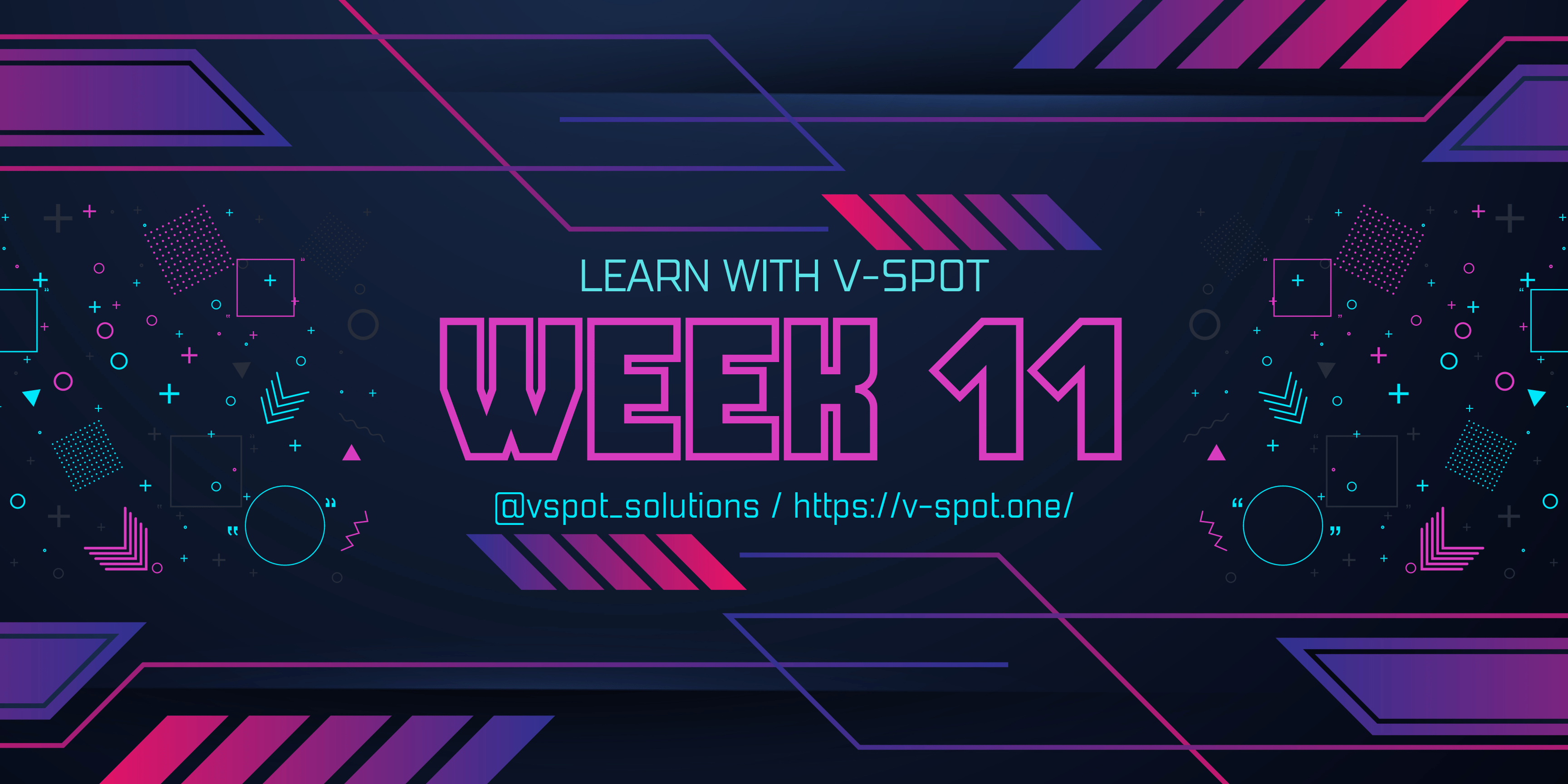
Leave a Reply